At present “How to Report a Facebook Page is a common question”. Because there are many different ways to spread unethical and false information on FB pages. Facebook is one of the most widely used communications of the present time. An important part of this is the Facebook page. On this page, Facebook users share different types of content. Sometimes that content contains unethical and false information.
Usually, an admin does it intentionally, although it rarely happens unintentionally. In this case, anyone or any community about which unethical and false information is provided can report the page to the Facebook authorities. Those who want to report but do not know How to Report a Facebook Page. Today’s article is for them.
How to Report a Facebook Page on PC?
If you are a PC user, you can follow the steps below to report on Facebook page.
- Go to the page you want to report to.
- Then, click
 (more button.)
(more button.)

- Select the “Find Support or Report Page” option from the menu.
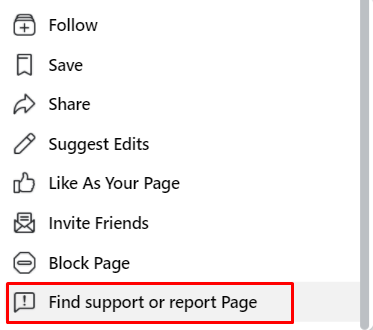
- A popup will appear. Where a few reasons are mentioned, select the reason you want to report.
- Then, click the Next button.
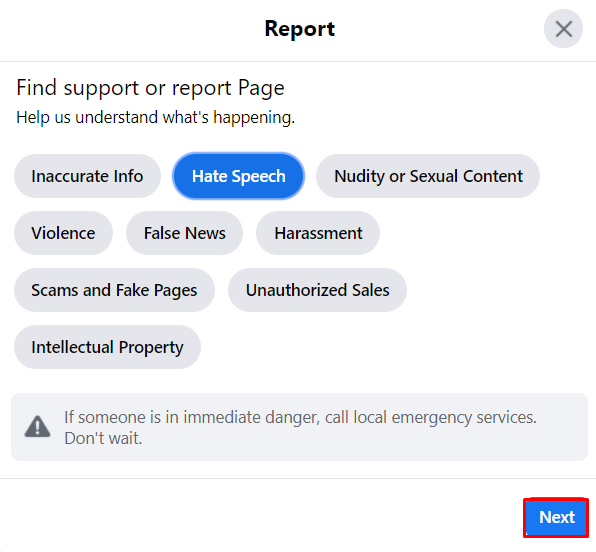
- A popup will appear showing that the feedback you have given has been accepted. You will be asked to report this. You select “Report Page” and click the “Done” button.
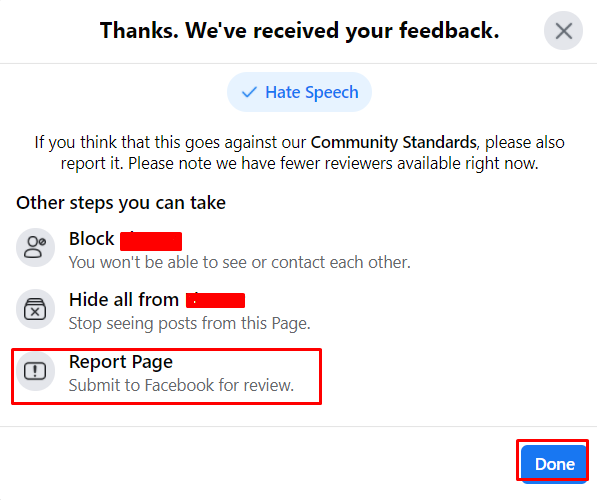
- Check “Yes, I’d like to continue filling this report” option. And click “Next” button.
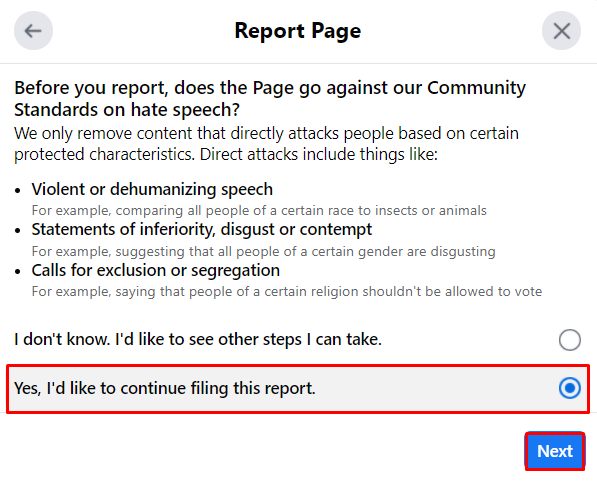
- Finally, click Done
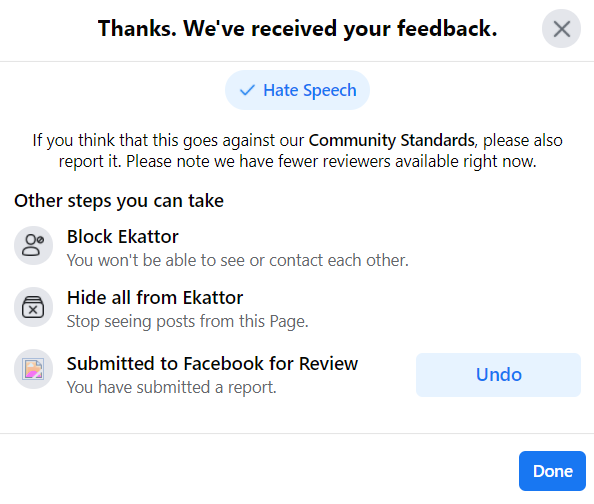
The method of submitting a report may vary slightly based on your feedback. In this case, you can follow the instructions as soon as you read them. The reporting methods are the same on PCs and smartphones.
Conclusion
Hopefully you can now easily report against the Facebook page. But as a conscious person you should never do this unjustly or unnecessarily to protect personal interests.
You may read also: How Do I Add A Temporary Facebook Profile Picture?
