We want to download that video to our PC but many of us can’t download the video because we don’t know “How to Download Video from Facebook to Computer.” Our Facebook friends post different types of videos at different times. Today’s article is for those who want to download Facebook videos to their PC. However, you can try the following methods to download Facebook videos.
Download Video From Facebook To Computer Without App
Follow the steps below to download Facebook videos without any type of app on your Windows PC.
- Go to the Facebook post from which you want to download the video.
- Right-click on the video. Select “Copy video URL at current time” from the menu.
- Then, open a new tab in your browser and paste the copied URL into the search bar.
- Type “m” instead of “www” in the URL.

- Then, press Enter and play the video.
- Open the Developer Console.
- Click the Inspect icon to inspect the video content.
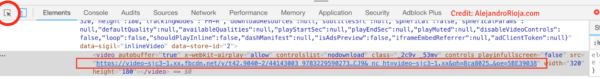
- Then, click on the video. Copy the video’s URL from the Developer Console.
- Paste the URL into another tab and press Enter.
- Then, when the video starts playing, right-click and select “Save video as” from the menu.
- Finally, give the video a name and press Enter.
Download Facebook Videos Using FbDown.net Video Downloader
- Go to the Facebook post from which you want to download the video.
- Right-click on the video. Select “Copy video URL at current time” from the menu.
- Open another tab, type “FbDown.net” and press enter.
- Paste the URL and select the video quality of your choice.
- Then, right-click and select “Save video as” from the menu.
- Finally, give the video a name and press Enter.
Download Facebook Videos Using “Download Facebook videos” Chrome Extention
- Open your chrome browser.
- Add “Download Facebook videos” Chrome Extention to your browser.
- Go to the Facebook post from which you want to download the video.
- Click “Download Facebook videos” Chrome Extention Icon.

- A popup will be appear.

- select the video quality of your choice.

- Then, play this video and click right button, a menu will be appear. Select “Save video as.”

- Finally, give the video a name and press Enter.
Conclusion
Many times you can’t copy the URL link of the video, in that case you can try the third method. There are also a variety of download apps that are downloaded to your PC, you can see the download button when you open the Facebook videos. In that case you can download your expected video to your Windows PC by clicking the download button.
